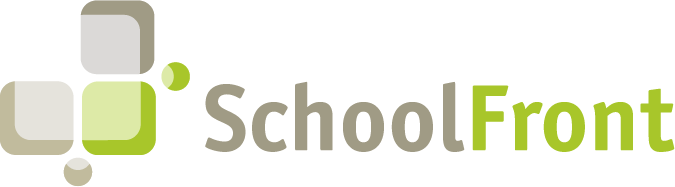SchoolFront Software Release Notes
Click notes links to download.
Get Help / Get Heard
SchoolFront & RecruitFront Support
Administrators and Candidate Reviewers
If you are a SchoolFront/Recruiting Administrator or Candidate Reviewer, you can access our SchoolFront Support Center by going to the following link: https://support.schoolfront.com
By typing in a question or key words, you will be linked directly to articles related to your issue. If you are unable to find an article to address your issue you can request help from the SchoolFront Support Team by “submitting a ticket.” (i.e. see the “SUBMIT TICKET” link in the upper-right corner of the screen in the Support Center.)
RecruitFront Job Applicants
If you are a RecruitFront Job Applicant (i.e. someone applying for jobs on RecruitFront), you can access the RecruitFront Applicant Support Center by going to the following link: https://support.recruitfront.com
By typing in a question or key words, you will be linked directly to articles related to your issue. If you are unable to find an article to address your issue you can request help from the SchoolFront Support Team by “submitting a ticket.” (i.e. see the “SUBMIT TICKET” link in the upper-right corner of the screen in the Support Center.)
Report an Issue
If you discover bugs or would like to receive assistance from a member of the SchoolFront/RecruitFront Support Team you can submit a request for help (or "ticket") by clicking the “SUBMIT TICKET” link in the upper-right corner of the screen in the SchoolFront and RecruitFront Support Centers. See above for links to the Support Centers.
Request a New Feature / Enhancement
If you would like to request new SchoolFront features, enhancements, or reports you can submit your request (or "ticket") by clicking the “SUBMIT TICKET” link in the upper-right corner of the screen in the SchoolFront and RecruitFront Support Centers. See above for links to the Support Centers.